ワードプレスにCocoon( https://wp-cocoon.com/ )をインストールしたんだが、初期設定以前のところでハマってしまった。その忘備録。環境依存の現象で、他人の参考にはならん気がする。使ったバージョンはこれ
- WordPress 4.9.8
- cocoon-master 1.2.7
- cocoon-child 0.0.5
サイドバーが表示されない
インストール後、サイドバーが全く表示されない。ヘッダを追加してみが、サイドバーも同じ感じで追加するのかとぐぐってみたがどうも違うようだし・・・
試してみたところ、インストール前に試しに使ってたカスタムHTMLのウィジットが何か悪さをしていた模様。
設定画面の外観→テーマ→ウィジットのところでカスタムHTMLのウィジットを削除したら、サイドバーが表示された。ただ、ためしにもう一度カスタムHTMLのウィジットを追加してみても、サイドバーは消えない(再現しない)ので、いったい何が問題だったのかはわからない。
Cocoon設定の画面のタブが反応しない
設定画面のCocoon設定で、タブを押しても全く反応しない。
ググってもヒントがなく、お手上げで、試しにapacheのログを見てみると・・・
[xxx@xxx ~]# tail -f /var/log/httpd/error_log
phpが何かエラーをはいてた
[Tue Oct 09 16:59:21.133899 2018] [php7:error] [pid 24347] [client 118.243.80.153:56762] PHP Fatal error: Uncaught Error: Class ‘DOMDocument’ not found in /var/www/html/wp/wp-content/themes/cocoon-master/lib/open-graph.php:93\nStack trace:\n#0 /var/www/html/wp/wp-content/themes/cocoon-master/lib/open-graph.php(77): OpenGraphGetter::_parse(‘<!DOCTYPE HTML>…’)\n#1 /var/www/html/wp/wp-content/themes/cocoon-master/lib/blogcard-out.php(159):
このメッセージでググると、どうやらphp-xmlのモジュールが足りないようだ。というわけで php-xmlをインストールしてみたんだが・・・今度は依存性のエラーが出る。参考ページを参考に試したのだが何だかうまくいかない( 参考 参考 )
Resolving Dependencies–> Running transaction check—> Package php-xml.x86_64 0:7.0.32-1.el7.remi will be installed–> Processing Dependency: php-common(x86-64) = 7.0.32-1.el7.remi for package: php-xml-7.0.32-1.el7.remi.x86_64–> Finished Dependency ResolutionError: Package: php-xml-7.0.32-1.el7.remi.x86_64 (remi-php70)Requires: php-common(x86-64) = 7.0.32-1.el7.remiInstalled: php-common-7.2.8-1.el7.remi.x86_64 (@remi-php72)php-common(x86-64) = 7.2.8-1.el7.remiAvailable: php-common-5.4.16-45.el7.x86_64 (base)php-common(x86-64) = 5.4.16-45.el7Available: php-common-5.4.45-14.el7.remi.x86_64 (remi)php-common(x86-64) = 5.4.45-14.el7.remiAvailable: php-common-5.4.45-15.el7.remi.x86_64 (remi)php-common(x86-64) = 5.4.45-15.el7.remiAvailable: php-common-7.0.31-1.el7.remi.x86_64 (remi-php70)php-common(x86-64) = 7.0.31-1.el7.remiAvailable: php-common-7.0.32-1.el7.remi.x86_64 (remi-php70)php-common(x86-64) = 7.0.32-1.el7.remiYou could try using –skip-broken to work around the problemYou could try running: rpm -Va –nofiles –nodigest
しょうがないので、一度phpを全部アンインストールして新たにphp7.2をインストールした。以下のページを参考にした(必要かわからないがapacheとmariadbは停止して作業を行った)

これで何とかエラーは出なくなって、cocoon設定画面も表示された。めでたしめでたし・・・
ちなみに現在のosとかphpのバージョンはこれ
[xxx@xxx ~]# cat /etc/redhat-release
CentOS Linux release 7.5.1804 (Core)[xxx@xxx ~]# httpd -V | head -n 1
Server version: Apache/2.4.6 (CentOS)[xxx@xxx ~]# php –version
PHP 7.2.10 (cli) (built: Sep 11 2018 11:22:20) ( NTS )

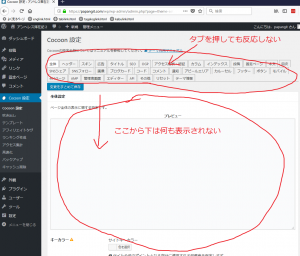
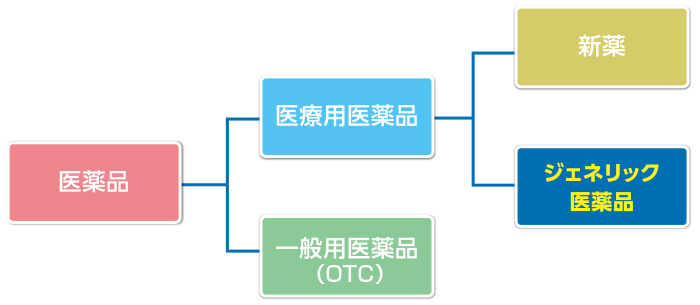

コメント